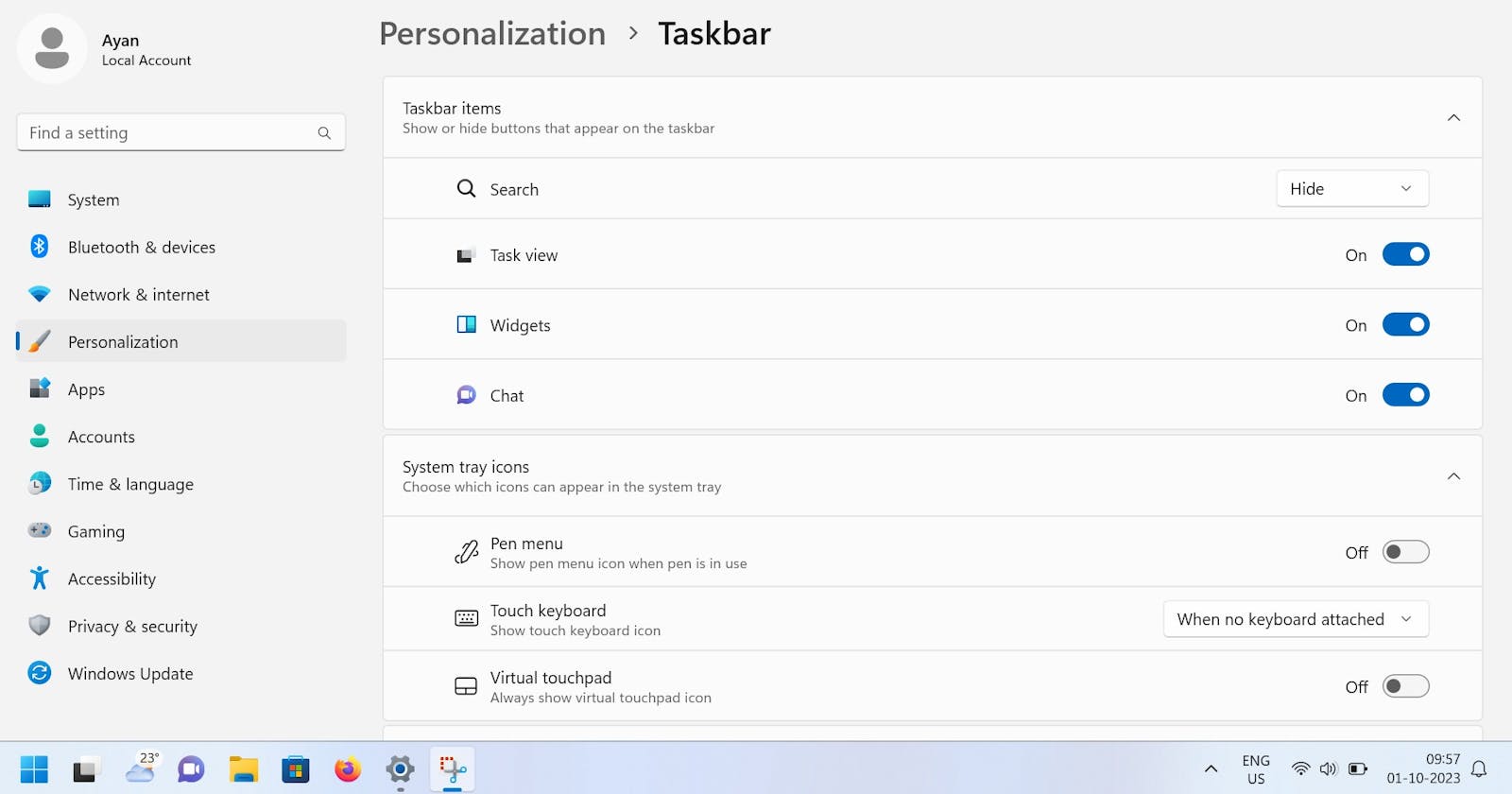Microsoft have teased Windows Co-Pilot for Windows and are in the process of phasing out Cortana (RIP)

The problem is, as of now, Co-pilot is being released in a phased manner across limited regions and if I open my Taskbar settings, I don't see an option to turn on Co-pilot

As always, most Windows settings are just registry entries and we can actually manually enable Co-pilot. For that
Ensure your Windows Version is up - to - date
Ensure you open up Windows Store - Library and update all components - this will update Edge and other components
Go to HKEY_CURRENT_USER\Software\Microsoft\Windows\Shell\Copilot\BingChat and just change the value of IsUserEligible to 1


You should now see an option to toggle Co-Pilot on your taskbar settings

On toggling and giving it a minute, you should now see the Co-Piot icon on the taskbar next to the start menu

The Co-pilot screen should look like this

Caveats
Windows will actually revert back the Registry entry on logout/reboot - coz ofcourse they will :-)
The solution, just go back into Regedit and manually change the value back. Better still, just have a Registry-Fix file created which you can doubleclick and merge the key into Registry everytime you log in :-)
For people interested, you can just open notepad and type/copy and paste the below and save it as a .reg file
Windows Registry Editor Version 5.00
REG ADD HKEY_CURRENT_USER\Software\Microsoft\Windows\Shell\Copilot\BingChat /t REG_DWORD /d 1
Or even this reg entry should work
Windows Registry Editor Version 5.00
[HKEY_CURRENT_USER\Software\Microsoft\Windows\Shell\Copilot\BingChat]
"IsUserEligible"=dword:00000001
Or you could just download the file from here (clean file - pinky promise!)
For running the fix, just save the file on your desktop or wherever, and run it. You will get a prompt to merge the contents - which should look like this
That's it folks! Till next time